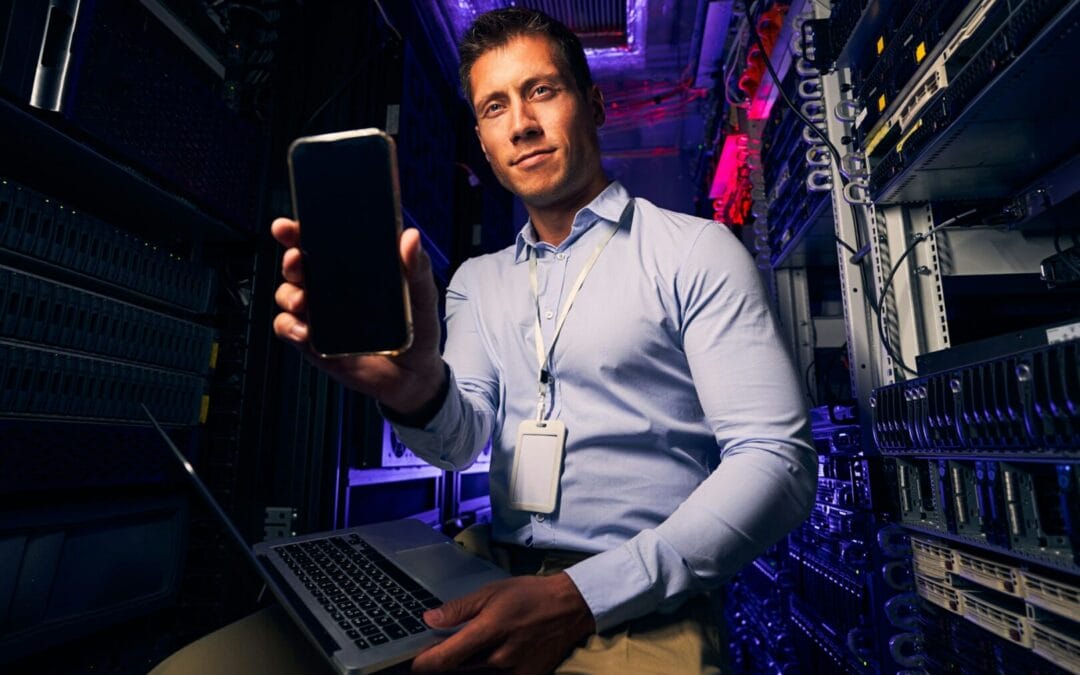In 2024, the complexity and functionality of IT infrastructure systems continue to grow, making effective management of Windows servers and workstations not just a necessity, but a prerequisite for operational stability. Understanding the fundamental strategies for effective system management can significantly enhance your business’s productivity and security. Especially as you scale up, the way you handle these systems will evolve, requiring a more robust approach to both regular maintenance and unexpected challenges.
We have identified several pillars of effective management, which include regular maintenance practices, security configurations, and reliable backups. These elements are crucial for not only sustaining performance but also ensuring that business operations run smoothly and securely, regardless of the IT challenges that come your way.
Starting with a foundational knowledge of Windows server and workstation management will enable you to feel more confident in handling technological upgrades, cybersecurity threats, and data preservation. Each component of your IT infrastructure plays a pivotal role in the broader network, requiring a tailored approach to management that ensures longevity and reliability. Let’s delve deeper into these practices and explore how they can significantly optimize your operational efficiency and system dependability.
Essential Maintenance Practices for Windows Servers and Workstations
Maintain your Windows servers and workstations efficiently is a top priority to ensure the stability of IT infrastructure and the continuity of business operations. Regular maintenance practices are critical to anticipate and prevent issues before they cause system downtimes or losses. The key maintenance tasks include regularly updating the system with the latest software patches and security updates to protect against vulnerabilities. We also monitor system performance continuously, identifying areas that may require optimization or adjustment to cope with the evolving demands of the business.
Here’s what we generally include in our maintenance checks:
- System diagnostics: Regularly running diagnostics to check the health and performance of both servers and workstations.
- Software updates: Ensuring that all systems are updated with the latest software releases and security patches to safeguard against potential threats.
- Hardware checks: Performing routine checks on physical hardware components to identify and rectify wear and tear or impending failures.
- Backup processes: Verifying that all data backup processes are functioning correctly to avoid data loss in case of hardware failure or other issues.
- Resource optimization: Analyzing resource usage patterns and optimizing them to ensure efficient performance without overloading the systems.
Adhering to these practices does not only enhance reliability but also extends the lifespan of your IT assets, ensuring they serve your business needs long into the future. Through diligent maintenance, we help your business avoid substantial repair costs, minimize downtime, and maintain productivity.
Configuring Security Measures: Endpoint Anti-Virus and Updates
In today’s digital age, safeguarding your Windows servers and workstations from potential threats is essential, which is why we emphasize the importance of robust endpoint anti-virus solutions and regular system updates. By implementing state-of-the-art anti-virus software, we provide real-time protection against malware, ransomware, and various other cyber threats that could jeopardize your business operations. These security measures are continuously updated to adapt to new threats, ensuring your IT infrastructure remains protected.
Furthermore, keeping all systems current with the latest updates is crucial, not just for security but also for functionality. We manage these updates to include the latest security patches and performance improvements, ensuring your machines run efficiently and securely. Through rigorous monitoring and management, we make sure that updates are applied properly and without interrupting your business activities, allowing you peace of mind knowing your data and resources are secure.
Implementing Effective Backup Strategies: Cloud and NAS Solutions
Having reliable backup strategies is fundamental for any business’s data integrity and continuity. We specialize in crafting and executing comprehensive backup solutions using both cloud storage and Network Attached Storage (NAS) systems. By leveraging the cloud, we enable your business to store critical data off-site, which not only secures it against local disasters but also provides the flexibility to access this data remotely. Cloud solutions are scalable, meaning they can grow with your business, providing cost-effective storage without the need for extensive physical infrastructure.
On the other hand, NAS systems offer a robust on-premises storage solution that can serve as a central hub for all your data, facilitating easy access and sharing within your office network. We configure NAS systems to run automatic backups regularly, ensuring that every piece of data is duplicated and preserved without manual intervention. By integrating both cloud and NAS solutions, we provide a dual-layered backup strategy, significantly reducing the risk of data loss and ensuring continuity even in adverse conditions.
Conclusion
Navigating the complexities of Windows server and workstation management, maintaining stringent security measures, and implementing effective backup strategies are crucial for safeguarding and optimizing your IT infrastructure. We are dedicated to providing these services with precision and expertise, ensuring that your business operations are smooth and secure. Our proactive approach in managing and maintaining your systems means that you can focus more on growing your business and less on technical issues.
If you’re seeking reliable IT consulting services that prioritize security, efficiency, and data integrity, look no further than Basile Consulting. We are here to streamline your IT operations and prepare your business for future technological advancements. Contact us today to discover how we can support your IT needs and help propel your business forward.